Ignite CRM
All Leads Under One Roof
Car shoppers are viewing your inventory all over the web, and we ensure those leads get organized in one spot so you can manage, respond, and sell from one central hub.
- Manage test-drives, phone-calls, walk-ins & online leads effortlessly.
- Capture your customer’s interested vehicles.
- Receive notifications for appointments & pending tasks.
- Quickly add notes & attachments.
- Assign leads to your sales reps for fast distribution.
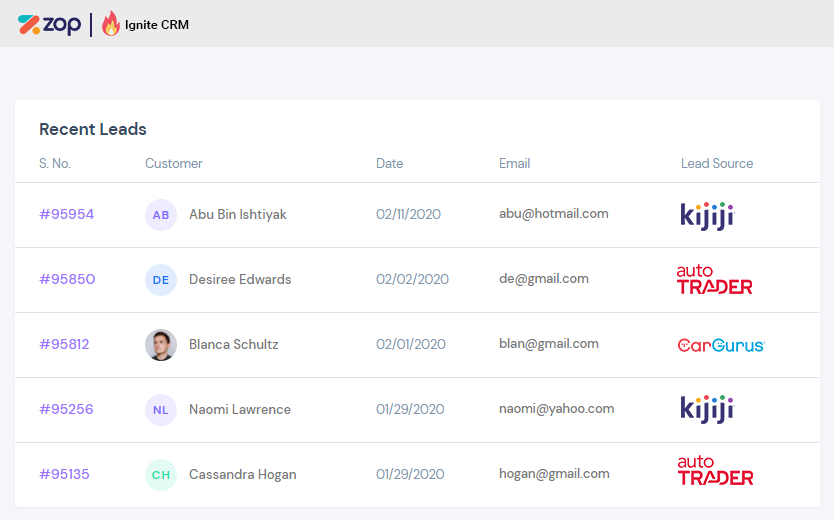
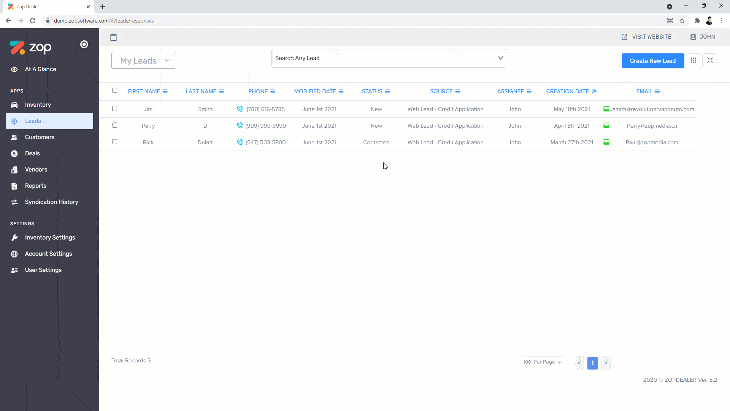
Customize your data that you care about
We don’t believe in a one-size-fits-all sales process. That’s why you can customize your leads and contact lists to display the exact information that you care about.
Create Smart Views for your most important leads
Once a Smart View is created, leads will flow in and out of it based on the criteria you set.
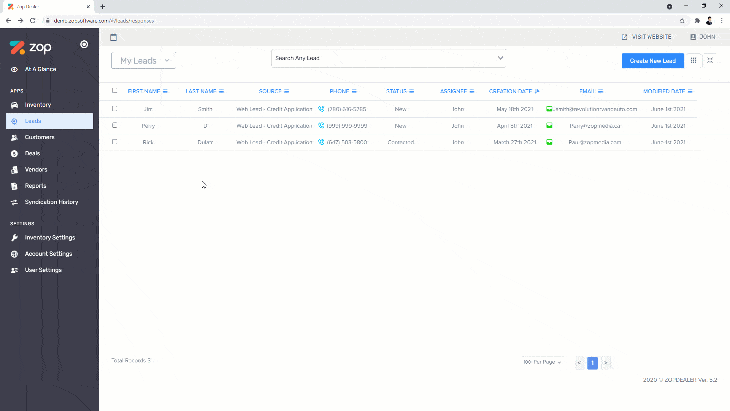
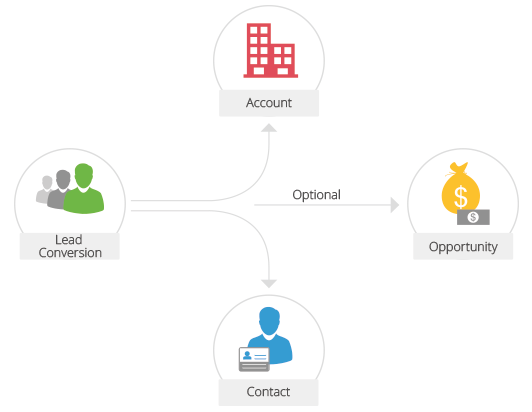
Convert leads to deals
When a prospect is ready to buy, turn them into a deal with just a click. While converting, you can also create immediate follow-up tasks.
Drag and Drop Calendar
Our easy to use drag and drop calendar gives you a clear overview of all the upcoming tasks or appointments you have scheduled.
- Easily reschedule tasks and appointments to different days or times.
- Reassign tasks and appointments to a different team member.
- Choose an available time slot, then tap to immediately start scheduling a new task or appointment.
- Get an alert with push notifications that pop up in the app, via SMS or email.
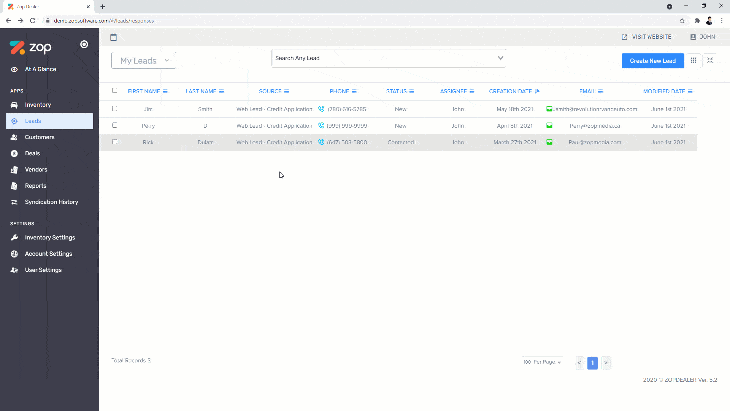
Features that make selling easier
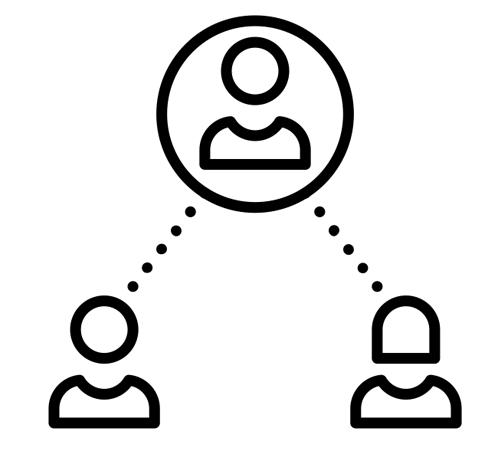
Lead Management
Capture leads, automate lead source, identify leads that will convert, and follow up with detailed contact information.
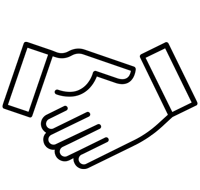
Deal Management
Close more deals in less time. Track what stage your deals are currently in, and seize every opportunity at the optimal moment.
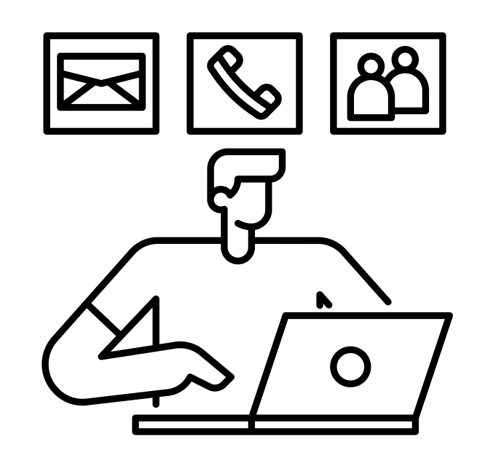
Contact Management
Get real-time insights about your customers, connect with them across channels, and build strong relationships.

Appointment Reminder Texts & Emails
- Remind clients of upcoming appointments with our customizable automated email and text message reminders.
- Schedule an email a week before a visit, and a text message the day before—whatever works best for your workflow.
